DataStream SDK 활용
DeepStream을 통한 low precision YOLOv3 실행
소스코드 다운로드 방법
공식 홈페이지에서 다운
Github 에서 다운은 최신이긴 하나 여러 platform 빌드가 섞여있어서 compile이 쉽지는 않다.
trt-yolo는 github에 저장됨
DeepStream SDK 3.0 EA on Jetson AGX Xavier
DeepStream SDK 3.0 EA on Jetson AGX Xavier Whatʼs new in this release Support for multi-stream applications: DeepStream 3.0 on Jetson AGX Xavier supports a new set of plugins and functionality for natively managing and batching multiple video streams in a single application for efficient memory management.
Extending with data analytics: DeepStream application capabilities can be extended with stream and batch processing framework for processing of the metadata to gain rich insights. The SDK’s new plugins and reference application framework recipe can be used to seamlessly integrate these capabilities.
An end-to-end deep learning solution for IVA with support for Transfer Learning Toolkit: Accelerate deep learning training by deploying high-performance pre-trained models optimized for NVIDIA Volta GPUs on AGX Xavier with DeepStream 3.0. Quick Start Instructions The DeepStream SDK requires:
NVIDIA® JetPack 4.1.1 or NVIDIA® Linux for Tegra (L4T) R31.1 on Ubuntu 18.04 or 16.04
NVIDIA® Jetson AGX Xavier™ Developer Kit
The DeepStream SDK package, including:
binaries (deepstream_sdk_on_jetson.tbz2)
sources (apps/ select plugins and libraries)
samples (config files, models, video streams)
Additional components be installed on the target:
CUDA 10.0
cuDNN 7.3
TensorRT 5.0
OpenCV 3.3.1
VisionWorks 1.6
librdkafka (for messaging with the Cloud)
DeepStream을 이용해서 TensorRT로 최적화된 YOLOv3인 trt-yolo 실행하기
deepstream plugin github 코드를 다운 받음
yolo model weights를 다운 받음
data/yolo쪽으로 저장한다.
Repo의 root 디렉터리에서 아래와 같이 설정 후 실행
Makefile.config
cd source/apps/trt-yolo
make && sudo make install이후에 bin 디렉터리에 실행파일이 이동 된다. 따라서 trt-yolo-app명령어가 등록되어 진다.
내부적으로 보면 config/yolov3.txt를 수정하면 테스트 이미지를 볼 수 있다.
data/yolo에 weight값과 cfg파일 값 모두를 저장한다.
test_image.txt는 경로를 의미한다.
trt-yolo-app --flagfile=./config/yolov3.txt
Low-Precision 종류들
kFLOAT (32 floating pointing)kHALF (16 floating pointing)kINT8 (integer pointing)
TRT-YOLOv3: kFLOAT
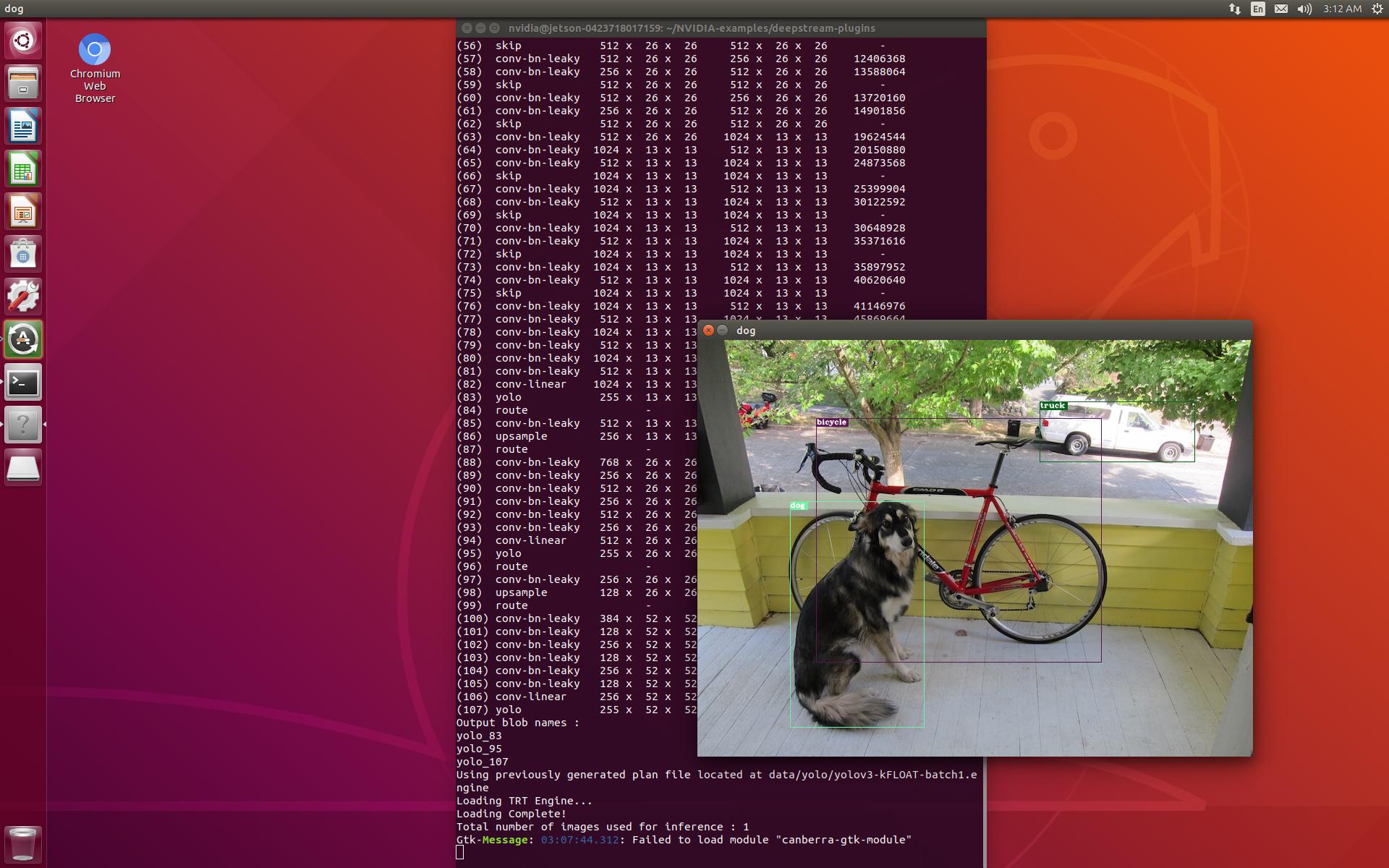
TRT-YOLOv3: kHALF
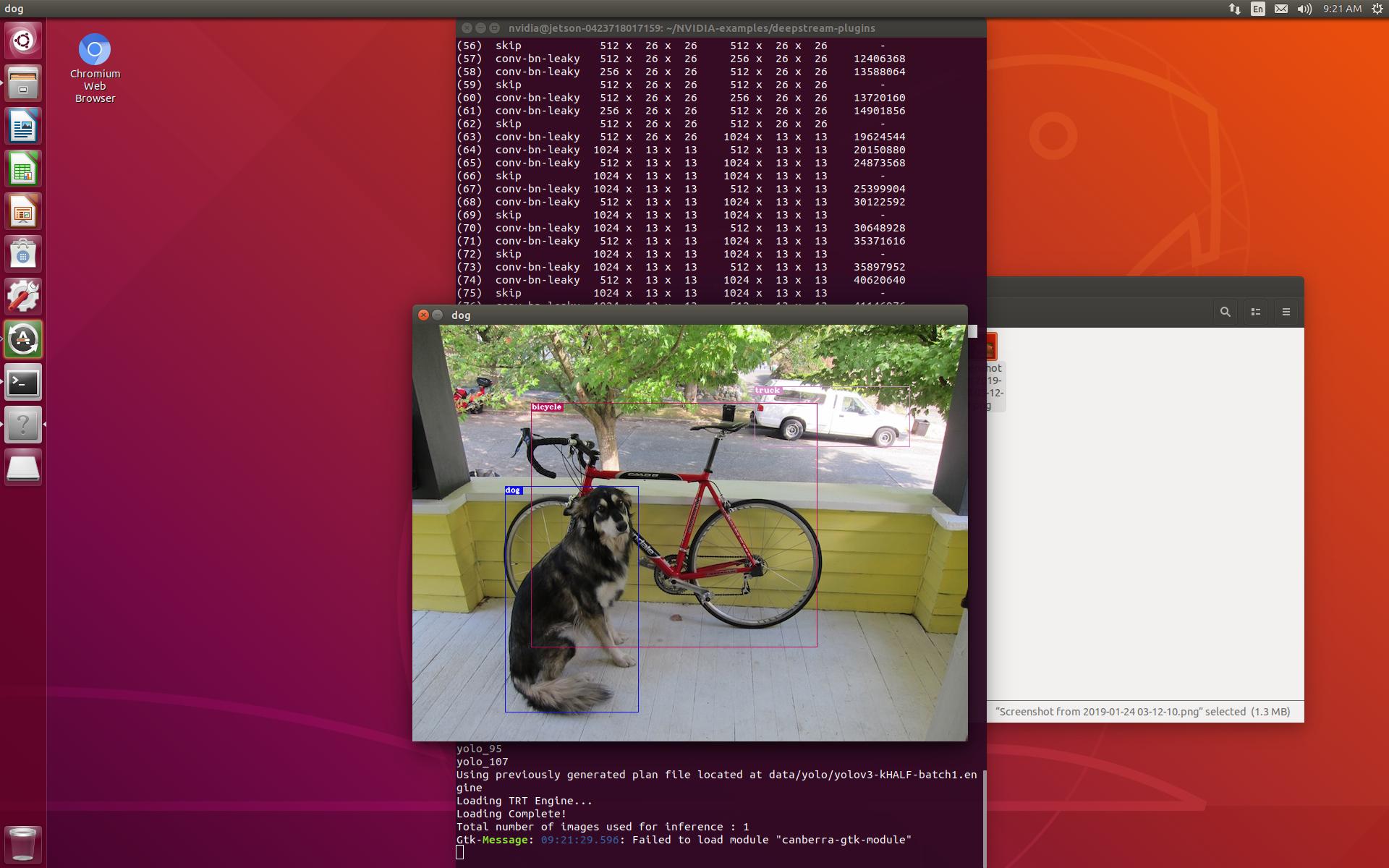
TRT-YOLOv3: kINT8, 실패
Xavier에 기본 YOLOv3
Geforce-1080에 기본 YOLOv3
Last updated
Was this helpful?